Find My Mobile's offline functionality is now widely available outside of the USA after Samsung released a new update to the app that bringing it up to version 7.2.07.19. As discovered by our friends at GalaxyClub, the new offline function for Find My Mobile is available on virtually any Galaxy smartphone running Android 10, as well as the Galaxy Buds and Galaxy Watch range of wearables.
Offline finding was first added to Find My Mobile in late-August but it was subjected to a staged roll out that limited availability to the USA. We expected the feature to eventually become widely available and, sure enough, it now is. You'll have to update the Find My Mobile app via the Galaxy Store before you can take advantage of this new offline finding feature. Simply visit the Updates section in the Galaxy Store and check if the latest version is available for your device.
As to how offline finding works, Find My Mobile can connect your smartphone to other Samsung devices in its vicinity, presumably via Bluetooth, and pinpoint its location even if the phone is not connected to a Wi-Fi network. This can make the difference between losing your phone for good or being able to find it, particularly in situations when you may have misplaced it in public where you might not have access to a Wi-Fi network.
Once the app is updated, you can enable offline finding by opening Settings on the phone, accessing Biometrics and security, followed by Find My Mobile. You can also choose to encrypt offline location and prevent other people from finding your phone if they don't have your pre-set code.

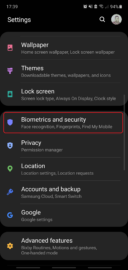
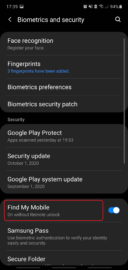
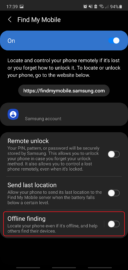
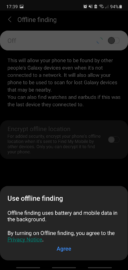



![[Update: Clarification] Samsung says some data leaked after mystery Find My Mobile notification](https://www.sammobile.com/wp-content/uploads/2019/03/galaxy-s10-review-15-226x127.jpg)

