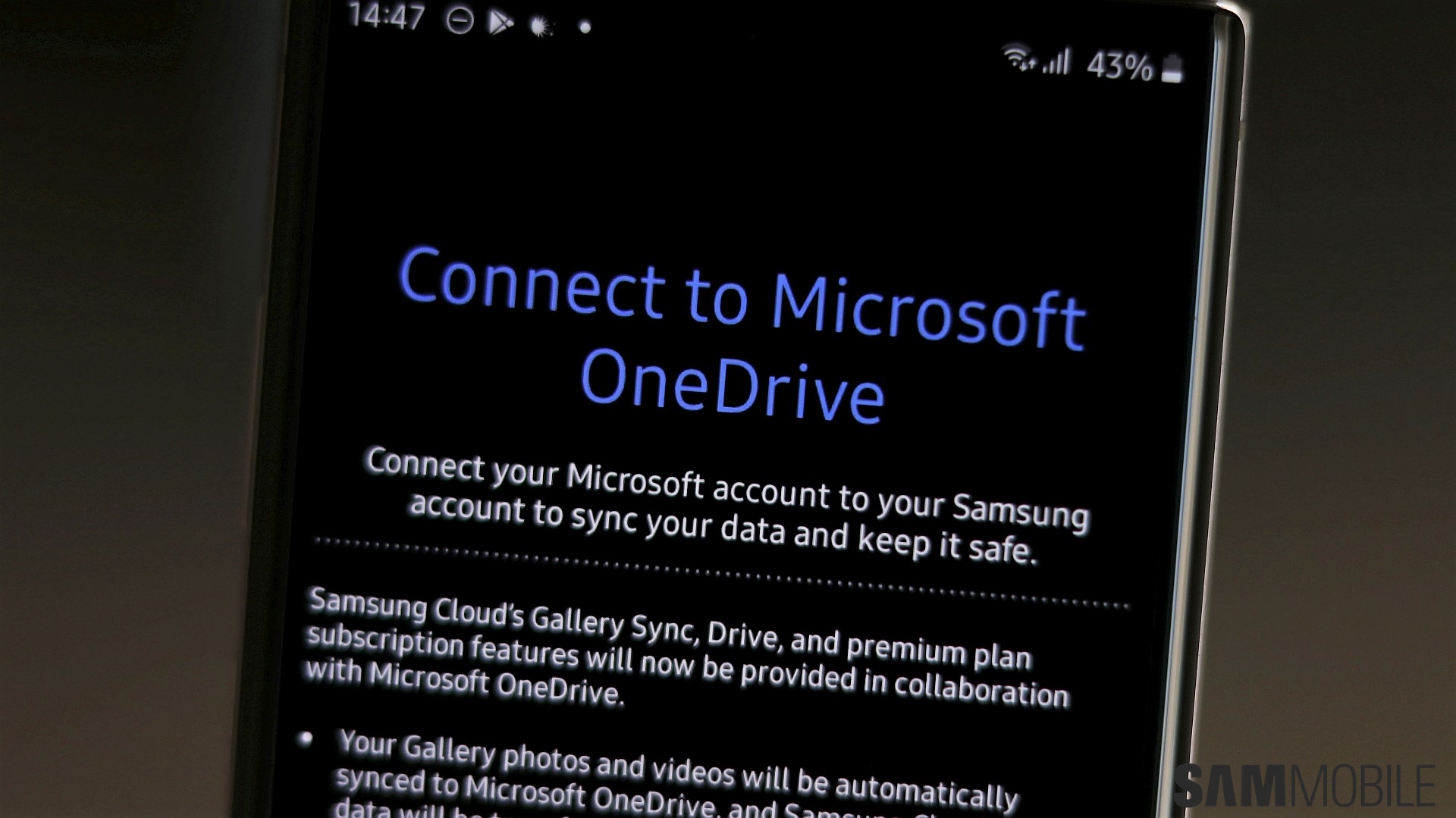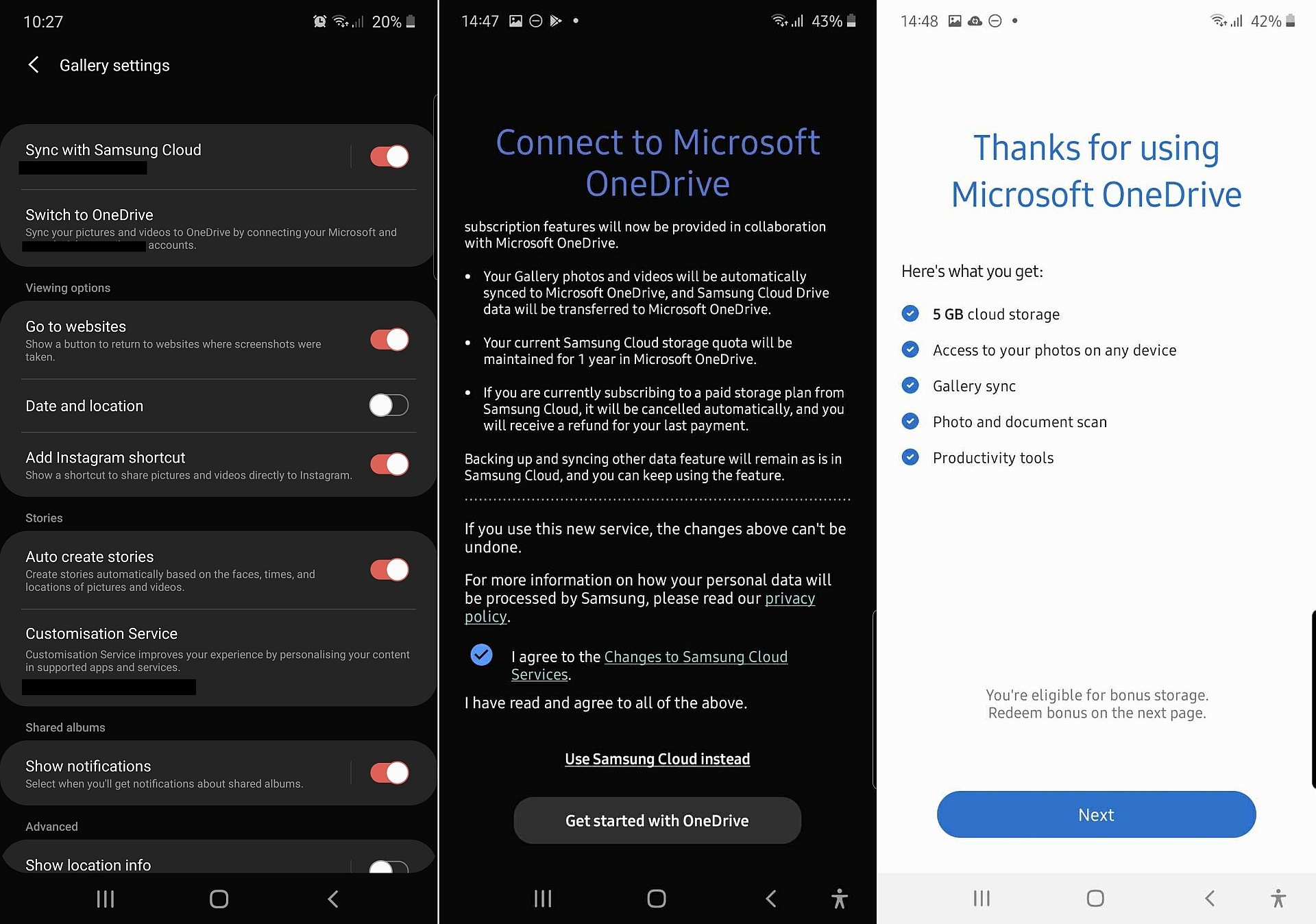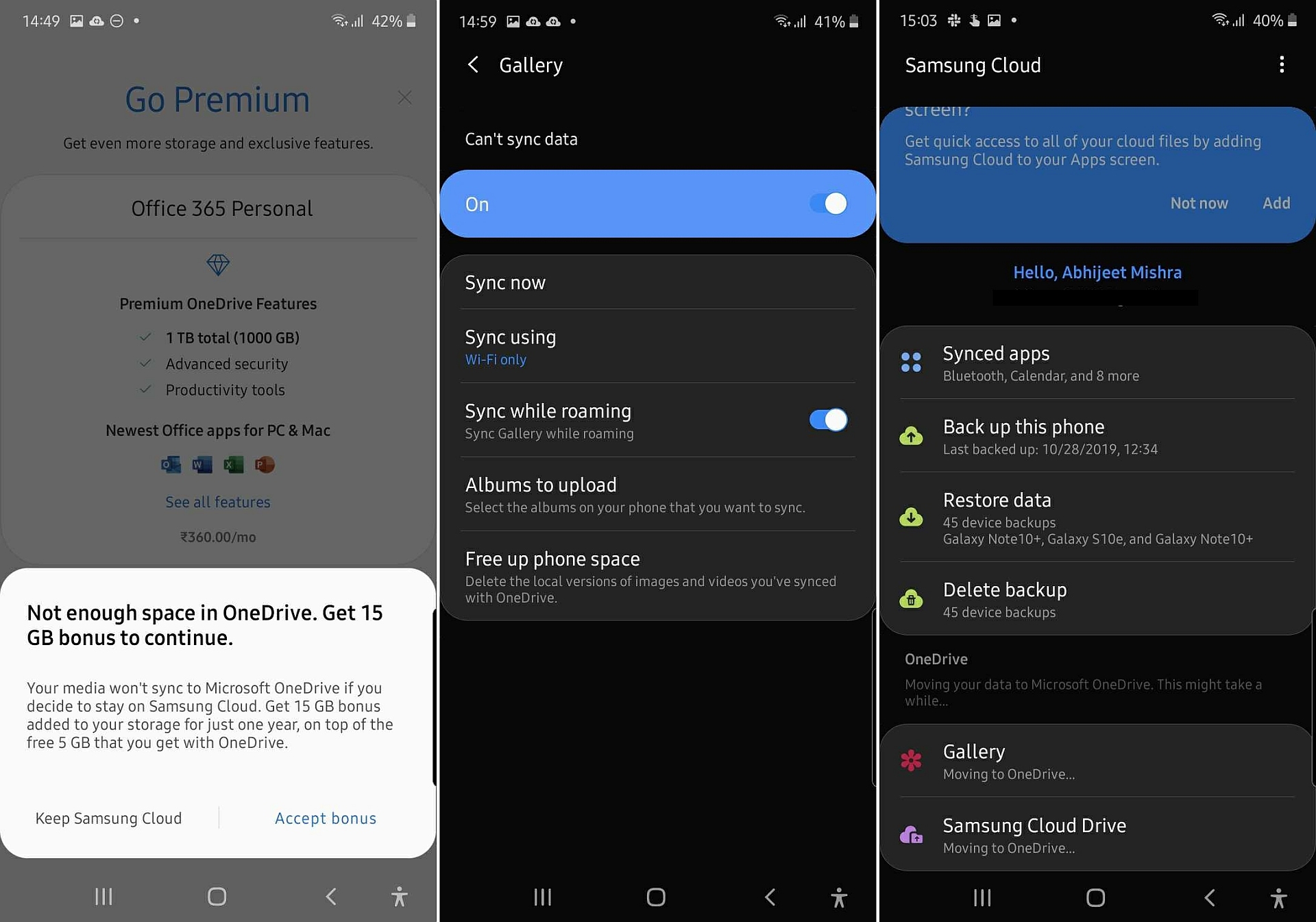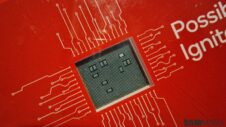In August this year, Samsung and Microsoft announced an expanded partnership that will see Galaxy devices come preloaded with many of Microsoft’s Android apps and services. At the time of the announcement, Samsung highlighted enhanced Outlook experience, OneDrive integration, and Link to Windows as outcomes of the collaboration.
Link to Windows made its debut with the Galaxy Note 10 (currently available on a few other Galaxy devices as well), while the Outlook Android app gained S Pen support a few weeks later. Now, OneDrive integration is going live for the Galaxy Note 10/Note 10+ on Android 10 beta, allowing users to sync their photos and videos directly to Microsoft’s OneDrive from the Gallery app.
If you meet the device requirements, you can go to your Gallery settings and connect your Microsoft OneDrive account to use it as a backup solution. This will also transfer all your existing photos and videos in Samsung Cloud (barring what's in the cloud Recycle Bin) to OneDrive. Microsoft will maintain your current Samsung Cloud storage quota for free for one year after which you need to pay for any additional space over what the OneDrive free plan offers. The Redmond-based company is also giving 15GB bonus storage to Galaxy users for one year on top of the free 5GB that comes with the OneDrive free tier.
Do remember that once you opt for OneDrive, there appears to be no way to switch back to Samsung Cloud. If you paid for any Samsung Cloud storage plan, then the Korean company will refund the same. Also, data other than photos and videos will continue to be on Samsung Cloud even after you make the switch to Microsoft’s cloud service in the Gallery app.
It’s not clear how long Samsung will continue to operate its cloud solution once the majority of its users shift to OneDrive. The future of Samsung Cloud is facing the same uncertainty as Samsung Flow and Samsung Email after the recent changes. While Microsoft’s offerings are better in some ways, they are not, at least as of now, as deeply integrated into Galaxy devices as Samsung’s own offerings.