SamMobile has affiliate and sponsored partnerships. If you buy something through one of these links, we may earn a commission.
Notifications
News for you
Search Results for "Bixby"
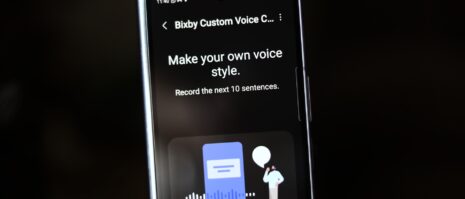
Set up your Galaxy phone or tablet to run Bixby on-device
Samsung's digital assistant, Bixby, can help you run voice commands on your Galaxy phone or tablet for all sorts of tasks, from checking the weather to sending texts and controlling music playback. For more complex tasks, Bixby needs an internet connection. However, Galaxy users can also run Bixby on-device with a few limitations. Here's all […]
- By Mihai Matei
- 4 months ago

Three ways to access power menu with Bixby assigned to side button
If you're new to using a Samsung Galaxy phone, you may have found out that the side button can be assigned to either the power menu or Bixby — Samsung's voice-controlled virtual assistant. You have to choose one of the two functions, which means One UI has to offer alternative ways for users to access […]
- By Mihai Matei
- 4 months ago

Bixby can now answer you in your own voice!
Samsung has released an awesome new feature for those who use Bixby: you can now create your own custom voice! The Bixby Voice Creator app is now available for Samsung Galaxy smartphones and tablets – it's unclear if it requires the One UI 5.1.1 update, but it seems the rollout of the feature is happening […]
- By Abhijeet Mishra
- 8 months ago

Make Bixby say whatever you want it to say, because why not
Samsung's conversational virtual assistant, Bixby Voice, is (artificially) intelligent enough to answer various queries about the phone and the outside world. It can also be voice-controlled to perform tasks such as playing a song in Samsung Music, connecting Galaxy Buds to your mobile device, ringing your phone, and more, and it can do all this […]
- By Mihai Matei
- 12 months ago

How to switch between Google Assistant and Bixby on Galaxy Watch 4
Galaxy Watch 4 and Galaxy Watch 4 Classic owners finally have access to one of the best Google apps. Google Assistant is available for Samsung’s Wear OS 3-powered smartwatches at long last (find out how to install it here), and combined with Bixby, users now have two virtual assistants to choose from. Just like on Samsung […]
- By Abhijeet Mishra
- 2 years ago

Here are 7 examples of how to use Bixby Routines on a Samsung phone
Bixby Routines was introduced earlier this year along with the Galaxy S10 series and the feature is, of course, included in the Galaxy Note 10 lineup as well. It's one of the more unique characteristics differentiating Samsung's smartphones from the competition. It's a deceptively simple tool that packs quite a punch and allows users to create […]
- By Mihai Matei
- 4 years ago

You can’t disable Bixby on the Galaxy Note 9, not yet anyway
Want to learn how to completely disable Bixby on the Galaxy Note 9? You're out of luck because it's not possible. We have guides on how to disable the assistant completely on previous devices like the Galaxy S9 but Samsung has made a subtle change to ensure that Galaxy Note 9 owners keep stumbling on […]
- By Adnan Farooqui
- 6 years ago

How to disable Bixby on the Galaxy S9 completely
Look no further than this guide if you want to learn how to disable Bixby on Galaxy S9 and other compatible handsets like the Galaxy S8 and the Galaxy Note 8. Samsung's virtual assistant has its pros but many users simply don't feel the need to use it particularly if they heavily rely on Google […]
- By Adnan Farooqui
- 6 years ago

Bixby Tip: Enable or disable Bixby’s voice wake-up feature with its quick toggle
The dedicated Bixby button on the Galaxy S8 and Galaxy Note 8 is no longer the nuisance it was in the early days of Bixby. Samsung initially released an update that allowed for preventing the Bixby button from firing up Bixby Home and then proceeded to make it completely non-functional with an update that prevents the […]
- By Abhijeet Mishra
- 6 years ago

How to reactivate Bixby button on Galaxy smartphones
Samsung launched its AI-powered digital voice assistant with the Galaxy S8 and the Galaxy S8+. It even added a dedicated hardware button for summoning Bixby. A lot of people were left unimpressed by Bixby and many of them wanted to an option to either remap the Bixby button to open some other app or to […]
- By Asif Iqbal Shaik
- 7 years ago

Galaxy S8 Tip: Disable Bixby notifications and reminders
It's annoying when Bixby fires up because of an accidental press of the Bixby button, but it's even worse when Samsung's virtual assistant keeps pestering you with notifications and reminders. From asking you whether you want to set an alarm based on the time it thinks you go to sleep to telling you to use […]
- By Abhijeet Mishra
- 7 years ago

Galaxy Wearable Week: Get the most out of your wireless earbuds
If you've been following us since the beginning of the week, you may have already checked out our recent Galaxy Wearable stories describing what the app does and how it can help you customize and manage your smartwatch. Now it's time to take a closer look at the side of Galaxy Wearable that lets you […]
- By Mihai Matei
- 8 months ago

SmartThings Week: Samsung’s home automation app has evolved
If you haven't used SmartThings in a while, you might be surprised by how much the app has evolved. And if you haven't used the app at all, chances are you have at least heard of it if you've ever watched a live Galaxy Unpacked event or visited a physical Galaxy Store. What is Samsung […]
- By Mihai Matei
- 8 months ago

Take screenshots on your Samsung Galaxy phone with a quick toggle
Samsung smartphones, like all other Android smartphones out there, let you capture screenshots using the volume down and power buttons. Samsung also has gesture support for capturing screenshots – you can swipe the side of your palm on the screen from right to left to take a screenshot, in addition to the volume and power […]
- By Abhijeet Mishra
- 12 months ago

Wear OS feature focus: Make the Galaxy Watch follow your command by reassigning keys
The Galaxy Watch 4 and the Galaxy Watch 5 lineups running Wear OS have some similarities with Galaxy phones running One UI in the sense that the OS allows users to reassign the physical side home button. As a matter of fact, Wear OS is even more flexible in this regard, as Galaxy Watch users […]
- By Mihai Matei
- 1 year ago
