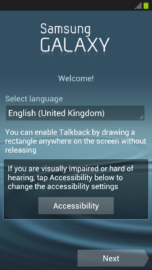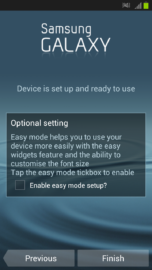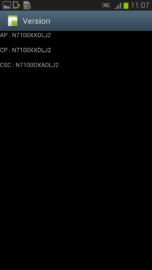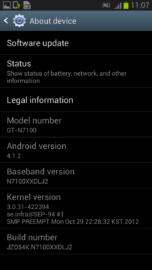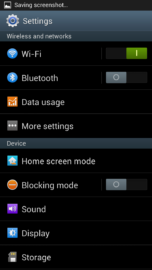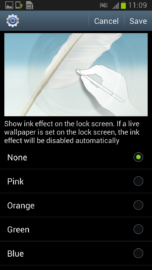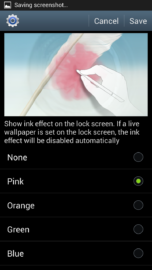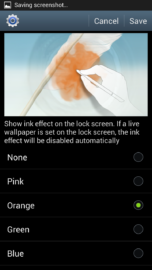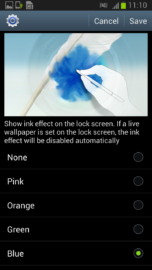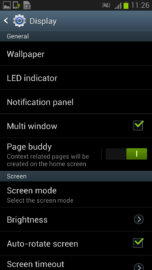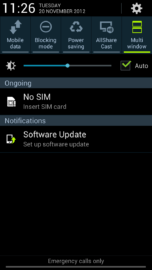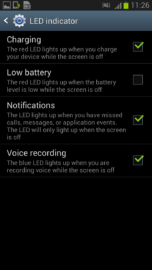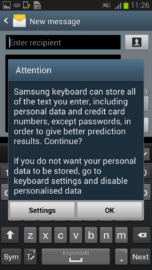We of SamMobile would like to give you the latest N7100XXDLJ2 Android 4.1.2 Jelly Bean test firmware for the Galaxy Note II. Big Thanks to forum member Mr. Loung from Tinh Te as he leaked this firmware to the public.
Android 4.1.2 is still under testing phase by Samsung and they will release the official final Android 4.1.2 Jelly Bean update for the Galaxy Note II in December/January. Samsung has added a ton of new features in their Android 4.1.2 update and we wanted to give Samsung's hardcore fans a sneak preview of what Samsung is up to in their dev center.
Some of the N7100XXDLJ2 New Features:
- Android 4.1.2 – JZO54K
- New Additions in Notifcation Toggles
- Notification Panel can now be customized
- Brightness Slider in Notification Panel Can Now Be Disabled
- Multi-View Can now be disabled
- Browser Is Smoother Then Before
- Status Bar has been changed from Grey to Black
- Continues Input in Samsung Keyboard (Like Swipe or Android 4.2 Keyboard)
- New Ink Effect On Lockscreen
- New Group Cast Application
As this is a PRE-RELEASE firmware so expect some minor bugs.
PDA: N7100XXDLJ2
CSC: N7100OXADLJ2
MODEM: N7100XXDLJ2
Changelist: 422394
Build Date: 29th October 2012
Flashing Instructions:
– Unzip the file
– Open Odin 3.04 (Get it from HERE)
– Restart phone in download mode (Home+power+vol down)
– Connect phone and wait until you get a yellow sign in Odin
– Add N7100XXDLJ2.tar.md5 to PDA
– Make sure re-partition NOT ticked
– Start flash, sit back and wait a few minutes.
Screenshots: