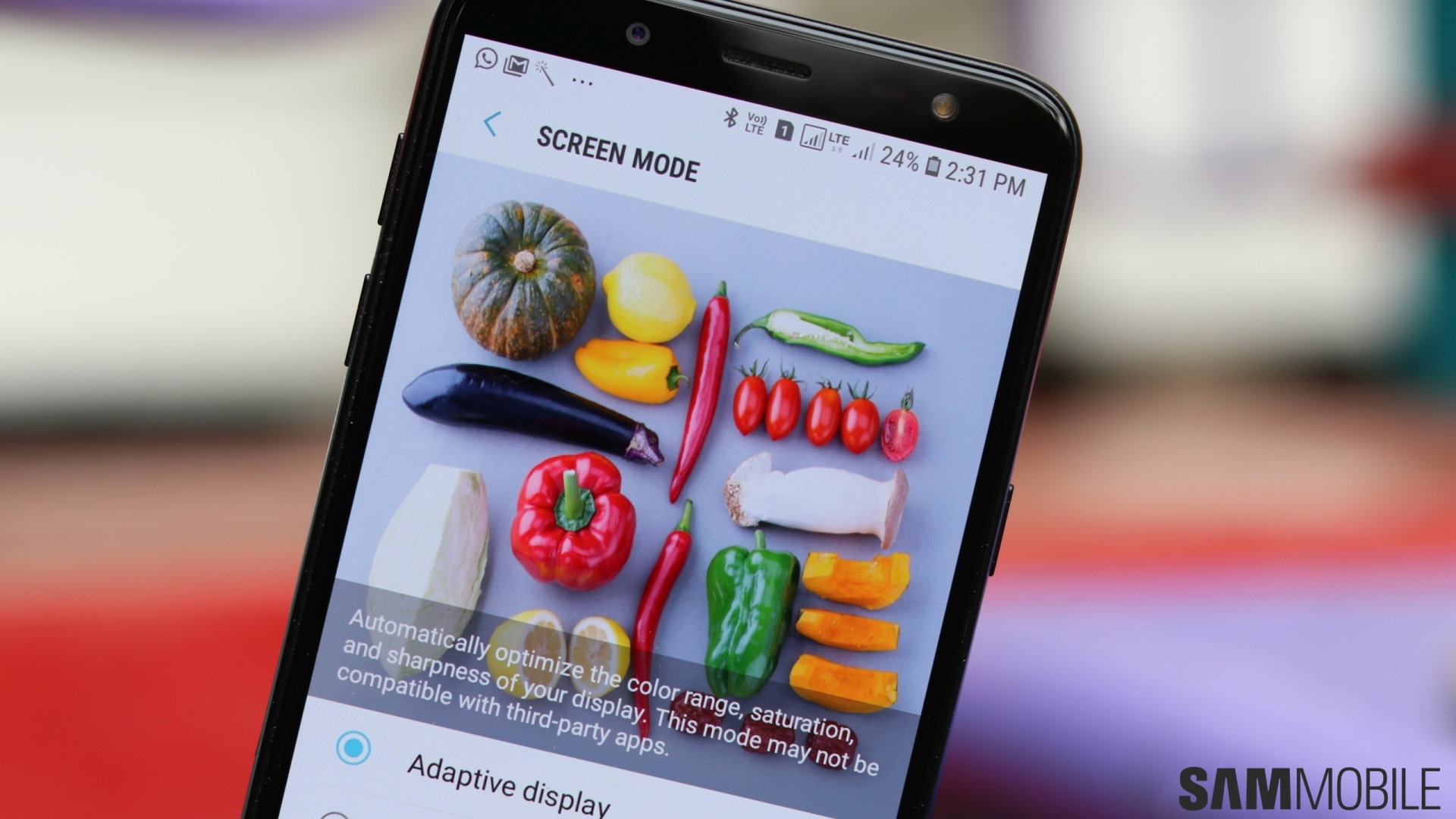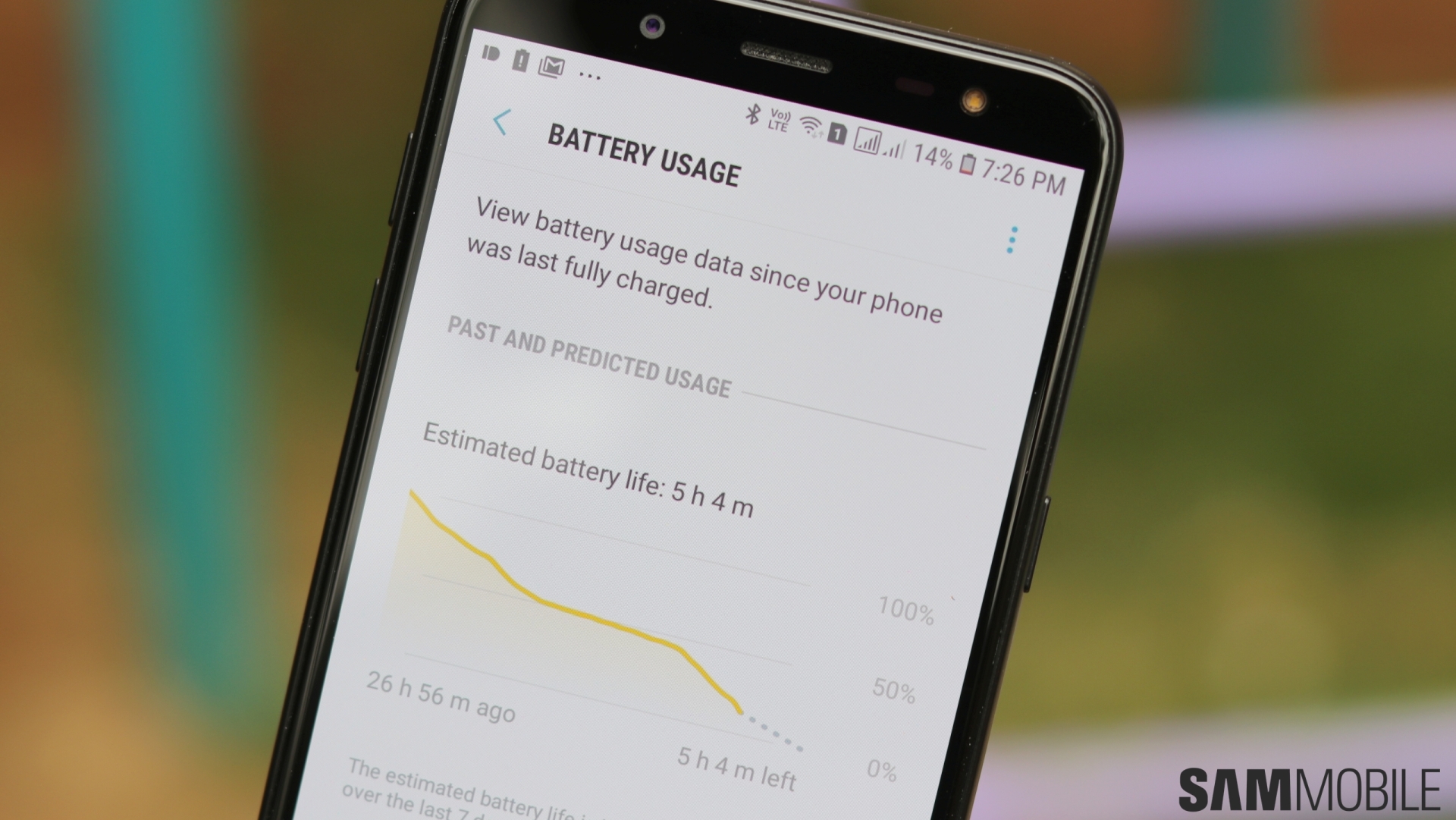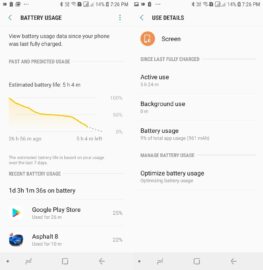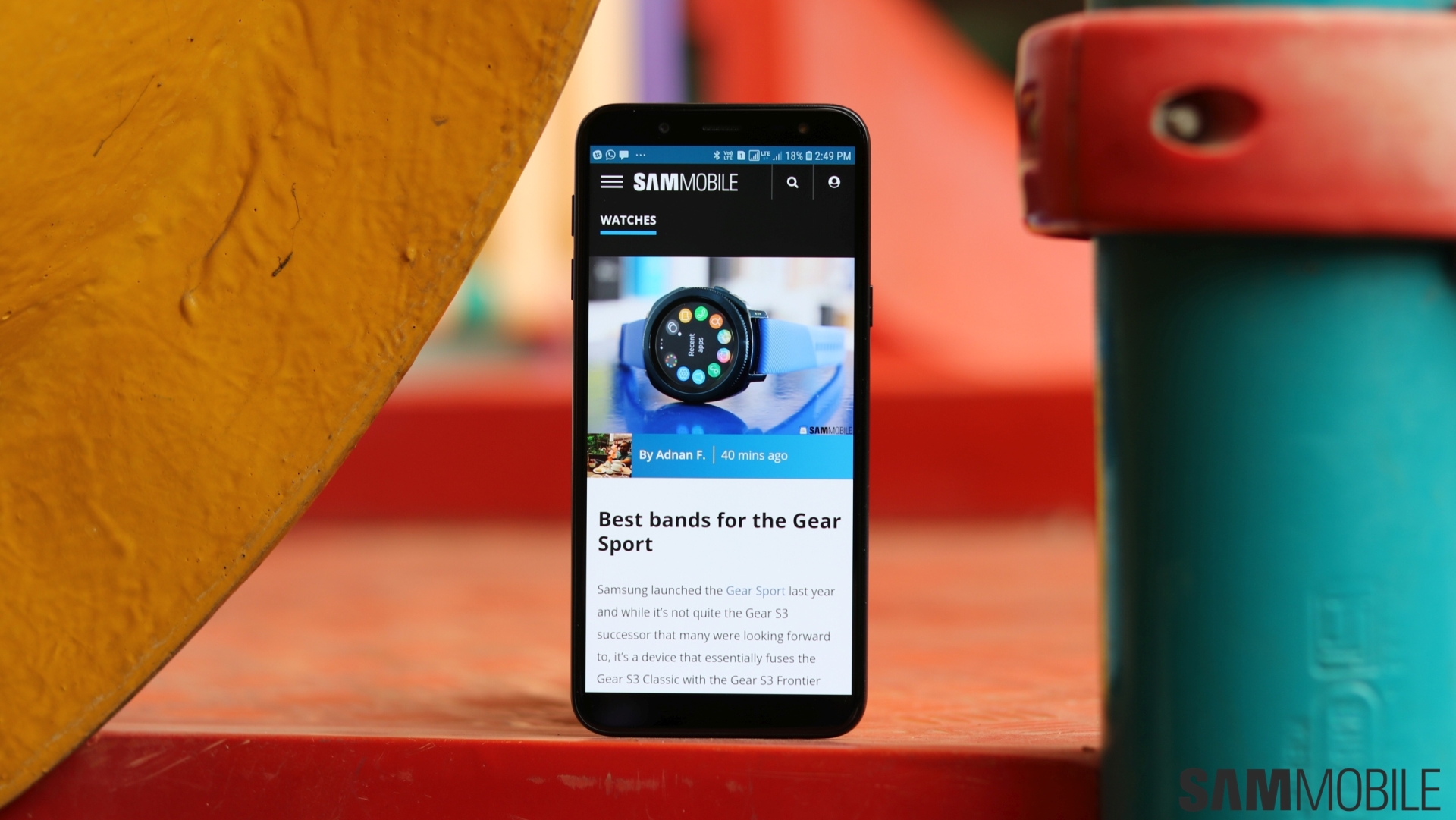Samsung's been having a hard time giving consumers a reason to opt for its budget smartphones lately, especially in burgeoning markets like India where Chinese OEMs have made it tough for big brands to compete on the value-for-money front. Samsung, for its part, has been trying to conjure up software features that give its devices a leg up, like Samsung Pay Mini or the recently launched Samsung Mall store for Indian consumers. But there's also the matter of making sure its budget phones offer hardware that's alluring, and the Infinity Display is a major part of that push for the Korean giant.
The Galaxy J6 is the first budget Samsung phone with an all-screen design that maximizes screen estate without increasing the overall size of the device. It's also the cheapest (around €160/₹12,990), at least for the base variant with 3GB of RAM and 32GB of internal storage. And, apart from the Infinity display, the spec sheet is as basic as it gets for J series phones, with the same old Exynos 7870 SoC and a standard 13-megapixel rear camera. The battery isn't very big, either, so it falls on the overall user experience to make a case for why the Galaxy J6 would be a good purchase.
Does it stand up to scrutiny, or is it another budget Galaxy that has no reason to exist other than the fact that Samsung cannot simply give up on this segment of the smartphone market? That's what we will find out in this Galaxy J6 review. Don't forget to check out our video review embedded below for a short and sweet version, then continue on with the written review after the video for a detailed look at what the Galaxy J6 offers.
https://www.youtube.com/watch?v=xsJ3DOG9omM
Galaxy J6 review: Design
I have written about it before, and I'll say it again: The Galaxy J6 feels very nice to hold and use. The Infinity display makes it look rather attractive, and the polycarbonate unibody adds a premium feel without driving the cost up as a metal body would. And while the phone tends to pick up scratches fairly easily, it's not a fingerprint magnet. The compact size also helps. Thanks to the Infinity display, the phone doesn't have to be so big yet still offers substantial screen estate. It might not be for people who look for really large displays on their phones, but Samsung has the Galaxy J8 in the works for those who fall in that camp.
The compact size also makes it very comfortable to reach for the fingerprint sensor on the back. And the fingerprint sensor is quite fast as well, which is an added benefit. Of course, some folks are likely to complain about why the company didn't put in a removable battery when it was going to use plastic for the back, but that may have taken away some of the phone's charm. It all comes together really well to make the Galaxy J6 feel costlier than it actually is, and it's something that surprised everyone here at SamMobile.
Display
The Infinity display on the Galaxy J6 is a 5.6-inch panel that, just like Samsung's other non-flagships with 18:5:9 displays, has plenty of bezel on each side. But as I said earlier, the screen-to-body ratio is pretty high compared to regular Galaxy phones, which had the hard home button and capacitive back and multitasking keys taking up precious space. The Samsung logo has gone from the front as well, so you have an entirely black front side that lets the display take center stage.
And I'm happy to report that this is a pretty good display. The colors may not have as much punch as you would expect from a Super AMOLED panel, but it's still not as pale as LCD displays can be on similarly priced Samsung phones. The resolution (1480×720 pixels) is adequate for the screen size, and the pixelation didn't bother me in day-to-day usage. You might find it a tad lacking when watching the latest movie trailer on YouTube or catching your favorite show on Netflix, but it's a sensible sacrifice that lets the phone perform better than it would have with a more pixel-dense screen.
Samsung has also been kind enough to build in full customization options for the display. That's something we're seeing for the first time in the company's budget lineup. You can either change the color balance through the preset cool and warm options, or go even further and manually adjust the red, green, and blue values. The same goes for the on-screen navigation buttons. The home button isn't pressure-sensitive like it on the flagships, but you can change the background color and also swap the back and recent apps keys if Samsung's default implementation doesn't sit well with you.
Sadly, an ambient light sensor hasn't come along for the ride. I wonder why Samsung doesn't at least implement a gesture for adjusting brightness as an alternative, like being able to slide left and right where the status bar would be. I think this was an option on earlier Samsung devices or some of the custom ROMs that you can download on the XDA forums, and it would be a good idea to bring it back if the company can't afford to put in an ambient light sensor in its budget smartphones.
To the Galaxy J6′ credit, the display does get sufficiently bright outdoors and goes quite dim as well. You get the usual Outdoor mode setting for when it's really sunny, but I never found the need to enable that other than when I was taking photos of the phone for this review.
Camera
Firing up the camera is the first major reminder that this is a budget phone you're looking at. The 13-megapixel rear camera only does well when you are taking pictures outside in the daytime. With good natural light, noise is kept to a minimum and detail is sufficient as long as you're not zooming in on a photo. If you switch to HDR mode, you can get slightly better shots with detail in the dark and bright portions, though HDR mode isn't as capable here as it is on other Samsung devices.
Indoors, things take a turn for the worse, with the Galaxy J6 struggling to maintain focus at times and also smudging up detail. You can, however, take some good photos if you play around with the exposure (by tapping something on the screen then using the slider that shows up) in artificial lighting or use the dedicated Night mode. Low-light shots are where the camera fails miserably, with lots of noise and lack of detail in pictures. The LED flash becomes a necessity here, and you also need to hold the phone quite steady to avoid camera shake.
The 8-megapixel selfie camera can take noise-free selfies in daylight, but the photos come out rather soft. Indoor photos are soft as well, and they also suffer from camera shake, as you can see in the samples below. Low-light selfies require the front LED flash to be enabled. The flash helps considerably, and Samsung has added the option to choose from three varying levels of brightness for the flash so you can avoid being blinded when taking selfies. Camera shake is also a problem with the flash on, though, which ultimately becomes the Achilles heel of the selfie experience on the Galaxy J6.
There's also a bokeh mode for selfies called Selfie Focus. The phone takes a couple of seconds to process these selfies, and results are pleasing enough with sufficient lighting. The camera doesn't always separate the head from the rest of the scene, but the few selfies I took with Selfie Focus enabled didn't have any glaring artifacts. If only selfies didn't generally come out so soft on the J6, as that doesn't allow the defocused background to shine as much as it would if the face in focus had more sharpness and detail.
Here's a comparison of a selfie taken with background blur and the same picture taken in regular mode (slide left for the regular selfie, right for the Selfie Focus shot):


The camera app on the Galaxy J6 is the latest iteration that Samsung introduced on the Galaxy S9. So you swipe left or right to access the various shooting modes, and swipe up or down to switch between the rear and front camera. This is when the phone is held in portrait mode, though. The camera interface doesn't completely rotate if you hold the phone in landscape, so the gestures for switching between cameras and changing camera modes is reversed.
As for camera modes, there's nothing noteworthy here. For the rear camera, you have a dedicated beauty mode and also a dedicated stickers mode that lets you add funky stickers to faces detected in the scene. There's a basic Pro mode with exposure, ISO, and white balance controls. For the front camera, Selfie Focus is joined by Wide Selfie, which is a panorama mode for taking selfies with a large number of people in the frame, and a dedicated stickers mode like the rear camera.
Performance
This is where the Galaxy J6 surprised me. I've always been critical of the performance of Samsung's budget smartphones, but for the first time, I have more positive feelings than I expected. Now, don't get excited. The J6 can throw some lag and stutter at you from time to time. But the amount of lag and stutter is considerably less than what you would have seen on previous J series devices. There are a few instances where switching to one app from another will make the phone skip a few frames, or pressing the home button may not react as quickly as you would like.
But overall, in regular usage, the J6 performs admirably. Apps open quick, animations are smooth for the most part, and the phone rarely delayed the action of unlocking and waking up the screen when I touched the fingerprint sensor. The low screen resolution helps, as I mentioned in the display section, and you can only expect significant lag when a few apps are being updated via the Play Store in the background or if the phone has been in use for long periods of time without the screen being turned off. The latter should be less of an issue on the 4GB RAM model, but that makes it even more impressive that performance isn't lacking on the model with only 3 gigs of RAM.
When it comes to gaming, you can play some high-end games, such as Asphalt 8, with a smooth frame rate. Heavier titles such as Modern Combat 5 won't run so well, but simpler games such as Clash of Clans should have no trouble offering a smooth gameplay experience. I would still recommend clearing out all apps from memory from the recent apps screen before launching a game, though, if you're going to buy the 3GB variant. And that's probably the variant most people will buy. It would be especially true in markets like India, where the 4GB model is priced a tad too high to be good value.
Now, a few words about facial recognition on the Galaxy J6. It's rather accurate outdoors and in well lit indoor environments, and takes around a second to work. But if you're in a dark room or out on the streets at night, you're better off using the fingerprint reader. In fact, unless you want to take a look at notifications on the lock screen, it's best to just tap the fingerprint sensor so you can go directly to the home screen or whatever app was running when you locked the device. Face recognition is nice to have, just not good enough as the primary means of unlocking the phone.
Software
The Galaxy J6 runs Android 8.0 Oreo with the Samsung Experience 9.0 UX, which was introduced on the Galaxy S9 earlier this year. It's less feature-packed on the Galaxy J6, but you get functionality such as themes, one-handed mode, Secure Folder, fingerprint gestures for opening the notification shade, and the Dual Messenger feature that lets you use two accounts in social networking apps even if an app doesn't officially support multiple accounts.
Chat-over-video is an interesting new feature, though it may be exclusive to the Indian market. It allows you to reply to messages in the SMS app and WhatsApp while watching videos. When you get a message, you get a circular floating notification over the video. Tap this notification and the app will open in a small window along with the keyboard while the video continues playing in the background (even if it's a YouTube video). If you are using Samsung's default keyboard, the keyboard is transparent so the video isn't completely hidden.
Chat-over-video is a nifty idea, but what irritated me was the fact that every message you get on WhatsApp becomes a floating icon that doesn't go away even when you stop watching the video and open some other app. Basically, Samsung has expanded the Pop-up View multitasking functionality its smartphones have had for a long time for Chat-over-video and added a keyboard to the mix, so you will have to manually remove those floating icons one by one once you're done watching a video.
For Indian users, the Galaxy J6 also comes installed with Samsung Pay Mini, which supports wallet (Paytm, Mobiwik) and UPI payments. Samsung Mall comes preloaded as well. It's an app that lets you buy products from different retailers through the same app and also lets you aim your phone camera at a product to search for similar products online. Another good idea, but the problem here is that for each product in your cart, Samsung Mall opens the retailer's website in an internal browser so you can make the payment, so using the official app for retailers like Amazon and Flipkart makes more sense.
Audio, call quality
The only highlight in terms of audio features on the Galaxy J6 is Dolby Atmos support. It works with earphones and Bluetooth audio (including the stereo in your car). Dolby Atmos doesn't get a chance to truly shine if you use the bundled earphones, though, which are as basic as they come. The one benefit with enabling Dolby Atmos is increased overall volume in videos and also some audio tracks, but that's about it. You can switch between Movie, Music and Voice modes, though the Auto mode is more than capable of detecting the type of content being played.
The loudspeaker on the Galaxy J6 is good enough for the occasional YouTube video or TV episode on Netflix. It lacks thump in the lower frequencies (bass) but is more than adequate to let the higher frequencies (treble) shine through, as these single speakers on Samsung's budget phones usually are. Volume levels could do with being higher than they currently are, especially for videos, which is where Dolby Atmos and earphones come in handy.
I faced no problems with calls over either of the two SIM cards I had on the Galaxy J6. Voices came in clearly and the person on the other side of the call could hear me without distortions. Signal strength was also quite good in even low-signal areas like a basement parking. As far as making calls and connecting to mobile networks is concerned, you will have no complaints.
Battery Life
The Galaxy J6 makes good use of the 3,000 mAh battery inside. That's thanks to the combination of the Exynos 7870 SoC and not-so-high screen resolution. You can get to the end of a day with usage that includes watching a few video clips on YouTube, sharing memes on Facebook, playing a game or two, and checking WhatsApp messages every few minutes. Of course, the mileage you get is better on a Wi-Fi network, but even on a mobile data connection battery life remains solid.
With lighter usage, the Galaxy J6 can easily last till the afternoon on the second day. However, you would need to charge it again before you can set out for the day's work. There's no fast charging support here, so the phone can take up to 2.5 hours to go from 0 to 100. Thankfully, even getting 10 to 20 percent of the charge back can allow you to use the phone for a couple of hours, so the slow charging speeds shouldn't bother anyone but the most demanding of customers.
Conclusion
Samsung's budget phones are probably always going to have limitations. But with the Galaxy J6, it's easier to ignore those limitations because some of the things that work are quite good. Those would be the Infinity display, the design, and the phone's performance. These combine to make the Galaxy J6 feel more premium than its price tag would suggest and allow it to stand tall among a sea of value-for-money smartphones, especially in markets like India. I wasn't too bothered by the lack of auto brightness or the mediocre camera performance in my time with the J6, and that's down to the fact that the phone feels so nice to use in general.
Of course, some of you will look at the Galaxy J6 specs and want more bang for your buck. On that front, it is far from the best budget smartphone you can throw your money on. But if you're looking for an affordable smartphone that's compact while having a fairly large display, performs well in day-to-day tasks, and gets you through a busy work day without making you reach for a charger, the Galaxy J6 fits the bill. Samsung has finally made a budget phone that punches above its weight, and that makes us hopeful for what the company will bring to the table in the future.
| Pros | Cons |
| Design feels quite premium | No ambient light sensor |
| Infinity display is of high quality | Cameras are mediocre |
| Performance is surprisingly good | No fast charging |
| Solid battery life |
Dolby Atmos only for wired and Bluetooth audio
|
| Dolby Atmos support | Bezels are still somewhat big |
| Quick fingerprint reader |