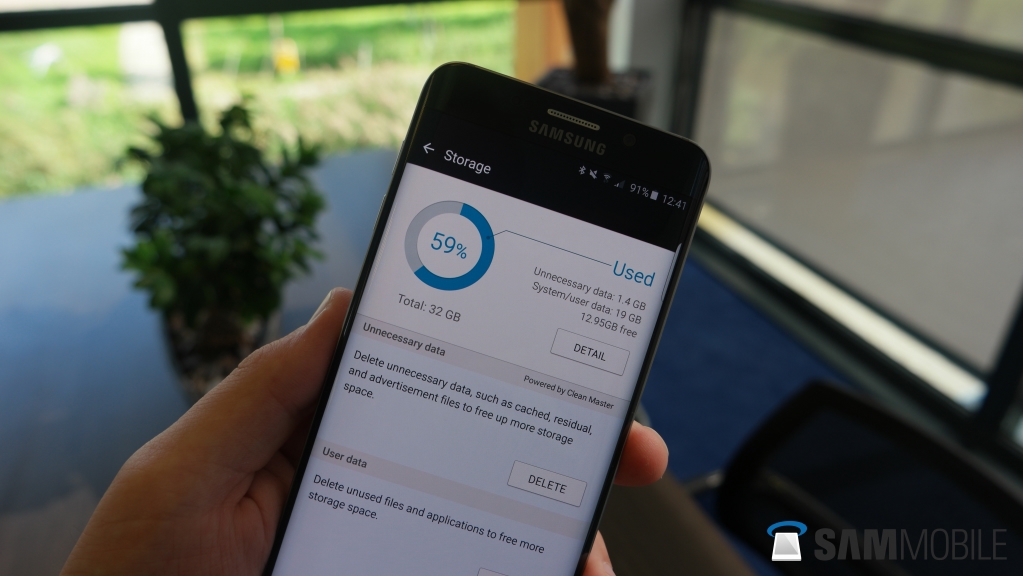Earlier this year, Samsung knocked the socks off the competition by launching the Galaxy S6 edge, a smartphone with a screen that curves on both sides. Those curves didn't provide the same amount of functionality as the Galaxy Note Edge that launched in 2014, but they made for a design that looked extremely futuristic. For a company that has been criticized for being very ignorant towards the design aspect, the Galaxy S6 edge was a breath of fresh air, and it proved so popular that Samsung actually faced a supply issue and didn't have enough units to go around.
Fast forward to August, and the Korean giant unleashed a bigger version of the S6 edge in the form of the Galaxy S6 edge+. Except a larger screen and battery, the S6 edge+ is essentially the same device and is meant for those that like phablets and couldn't do with the 5.1-inch screen on the original. According to Samsung, there's enough demand for those curved screens for the company to make it its main flagship in most markets (the entire European region won't be getting the Galaxy Note 5 anytime soon), but is the Galaxy S6 edge+ worth the attention its maker thinks it deserves?
Let's find out.
Design
The Galaxy S6 edge is hands down the most beautiful smartphone available on the market. Notice how that sentence says “is” instead of “was”? Well, that's because the S6 edge+ is not as stunning as its smaller predecessor. Don't get me wrong: The Galaxy S6 edge+ is still amazing to look at and feels great in the hand, but the larger screen and dimensions seem to have reduced its beauty. Having both the S6 edge and the S6 edge+ side by side tells it all – the former edges (pun intended) out the latter when it comes to being the standard for how good and futuristic a mobile device can look, if only by a slight margin.
Galaxy S6 edge+ is still amazing to look at and feels great in the hand, but is not as stunning as its smaller predecessor
With that out of the way, let's talk basics. The Galaxy S6 edge+ has the same hardware setup as the original; you get the display, sensors, notification LED, earpiece, secondary camera, home button with embedded fingerprint sensor, capacitive back and recent apps keys, and the Samsung logo on the front. On the left are the volume buttons (placed a little too high for a device of this size), and the power button is on the right. The headphone jack, primary microphone, USB port and single loudspeaker are at the bottom, and the top has the SIM slot and secondary microphone. There's no IR led this time around, something that isn't going to sit well with some consumers.
The metal and glass build means the S6 edge+ is very slippery, and the added size makes it even more of a liability, especially in one-handed usage. Thanks to those extremely thin sides of the phone, it was sometimes rather hard to hold on to it without letting it slip out of my hands or having my hands touch the screen involuntarily. All that glass is what makes the S6 lineup so attractive, but for a company that was known for making some of the most ergonomic smartphones in the industry, the premium materials are a huge change that add to the look and feel but take away most – if not all – of the practicality.
The Galaxy S6 edge+ is an extremely attractive smartphone, and it is sure to turn heads everywhere you go. But again, it doesn't look as good as the S6 edge, though that might be because the dual-edge screen is no longer a novelty. At the end of the day, the phone gets high marks for design, keeping in mind all the limitations that tag along with the package.
Display
The Galaxy S6 edge+ features a 5.7-inch Quad HD Super AMOLED display, and apart from the larger size, this is the same brilliant panel that we saw on the Galaxy S6 edge. Colors pop (with an option to make them pop less through the display mode setting), blacks are black, and viewing angles are excellent. The screen can get really bright and really dim, everything is razor sharp, and only those who prefer LCD displays will find anything at fault here. For more details on the screen, check out our Galaxy S6 and S6 edge review.

Edge screen
The largest indication of the fact that those dual curved edges are primarily aimed at form over functionality on the Galaxy S6 edge was the fact that the Edge screen didn't exactly have too many useful features, and the Edge screen is still an eye-candy feature that doesn't contribute much to the user experience. The only notable new function of the Edge screen is the Apps edge, which lets you quickly access five apps of your choosing by swiping in from the edge, no matter where you are in the UI. This is certainly useful – I had WhatsApp, Facebook and the Calculator app set as shortcuts, and I found myself frequently accessing the Apps edge to get to these apps quickly.
People Edge, which gives you quick access to five contacts, has also received a new feature called OnCircle. OnCircle lets you send emoticons, images and pokes to these contacts, and in our experience OnCircle is mostly a useless feature. First off, the initial setup process requires you to be on a mobile data connection so you can activate your phone number for the service. Secondly, the entire process of sending these items to your contacts is rather long, and you would be better off using general chat apps to do so. Also, you can still set only five shortcuts in these Edge features, and we have no idea why Samsung doesn't put in the option to have more shortcuts and just let users scroll through them.
The Edge screen is still an eye-candy feature that doesn't contribute much to the user experience
The rest of the Edge screen features remain the same. You get the Night Clock for displaying the time when the phone is locked (it's still limited to having the clock on for only 12 hours at most), Information stream for viewing feeds (weather, news, etc.), and Edge lighting, which lights up the screen when the phone is face down and you receive a call from one of your favorite contacts. There's also a neat Quick Reply option which lets you place your finger on the heart rate sensor for two seconds to reject the call and send a preset message; this is an Edge lighting feature, so the phone will have to be face down for this to work.
Overall, the Edge screen doesn't have the functionality galore that we saw on the Galaxy Note Edge, and really, those small curves don't leave room for too many features. If you like to have quick access to some apps and contacts, the Edge screen is great, but otherwise you can expect to see yourself turning off all of its features, either to save battery life or to just get them out of the way.
Camera
Like the display, the camera is another aspect that remains unchanged from the Galaxy S6 edge, and that's a good thing since the S6 lineup has arguably the industry's best smartphone cameras. What's new this around is a couple of additional options for the Pro shooting mode, namely shutter speed control and the ability to save images in RAW format (Samsung has told us these two features will be making their way to the regular Galaxy S6 edge as well.)
Shutter speed control is the more useful option here, as it allows you to vary shutter speed depending on lighting conditions. I usually found myself reducing shutter speed to get more light into a scene, and as someone who needs to take images of Samsung devices on a regular basis for use on our website, shutter speed control comes in very handy.
Same old excellent camera with more control over the imaging experience
The image quality is stunning in daylight and good lighting conditions, with high amounts of detail and impressive noise control. Colors are slightly overblown, but that's noticeable only when you're viewing the images on the phone's display instead of a computer. Images come out well at night, too, and while the viewfinder continues to show a lot of noise when you're aiming the camera at the subject, the final pictures come out better. The F1.9 aperture and optical image stabilization are a great combination for low-light photography, and like the 5.1-inch Galaxy S6 phones, the S6 edge+ can take really quick pictures even in bad lighting.
The front camera is also good; it captures enough detail and does well at controlling noise, with the wide angle lens helping us fit more into each picture than competing flagships. When it comes to video recording, the phone is excellent. There's a lot of detail, and the optical image stabilization ensures the output is smooth and shake-free for the most part.
Here are a few camera samples (we'll be adding a video sample soon):
Battery Life
Battery life has been a major concern on smartphones this year, and the Galaxy S6 and Galaxy S6 edge weren't strong performers in the endurance department. The Galaxy S6 edge+ has a 3,000 mAh battery, which is pretty much a standard for phablets these days, and I am glad to say it did an admirable job of letting me get through the work day on a single charge. Let's get it out of the way – devices like the Galaxy A8 and Galaxy J5 still have a major lead when it comes to battery life, but the Galaxy S6 edge+ didn't worry me about finding a charging point as much as the S6 edge.
To quote numbers, the Galaxy S6 edge+ usually gave me around 16 to 18 hours of total time on a single charge, with around 3 to 3.5 hours of screen time with medium usage that involved a bit of imaging, Facebook, WhatsApp, some browsing, and 10 to 15 minutes of gaming (I regularly played N.O.V.A 3 during my test period.) Using the phone at a stretch dropped the total count to around 13-14 hours, but the screen on time climbed to 4 hours+. On mobile data, 13-14 hours was the extent of total endurance if I wanted to achieve 3 hours of screen time, and this was with the medium usage I described above, minus the gaming sessions.
The Galaxy S6 edge+ did an admirable job of getting through the work day on a single charge
Idle drain is okay; there's around 3 to 5 percent of drain with everything left on overnight. As for charging times, Samsung's quoted numbers on wired fast charging are pretty much accurate. The phone went from 0 to 100 percent in under 100 minutes almost every time. Samsung also quotes a charging time of 120 minutes on a wireless charger; we weren't able to test this, but we're guessing the company's claim will be mostly accurate in real-life situations.
Overall, the Galaxy S6 edge+ scores well in the battery department, though I still wish Samsung would stop using quick and wireless charging support as excuses for the not-so-great battery life. There is no reason why flagship smartphones shouldn't last as long as mid-range devices, and we long for the day when manufacturers will go back to prioritizing battery life over a phone's design, or at least make sure the two go hand-in-hand.
Software and Performance
The Galaxy S6 edge+ comes with the same TouchWiz UX that debuted on the Galaxy S6, with Android 5.1.1 preloaded out of the box. The feature set remains the same, though Samsung has made a few interface changes here and there. For example, the screen rotation switch in the notifications shade now switches between the words Portrait and Auto Rotate instead of simply changing its color, and the notification ringtones are now a tad different, with a sleeker and sharper sound. There's still no guest mode option, and for all intents and purposes this is the same software that we saw on the Galaxy S6 edge.
Performance is another aspect that hasn't exactly changed too much, and everything happens quickly and smoothly. The 4GB of RAM is the highlight here, helping the device hold more apps in memory than its predecessor. However, compared to other smartphones, Samsung is still doing some aggressive app killing – the S6 edge+ still manages to keep less apps in memory than 3GB RAM devices like the LG G4.
The 4GB of RAM is a highlight, and everything is smooth and quick
The 4GB of RAM does seem to help the phone stay smooth and fast in all instances, but for anyone expecting it to enable more serious multitasking will be disappointed. Around 1.1 GB of RAM would be free at any given moment, and the phone didn't seem to want to go lower than that, possibly to make sure the software doesn't get bogged down by too many tasks.
Audio, Call quality
The audio and call quality are something we felt were exactly the same as the Galaxy S6 edge, so you can read up on our S6 edge review for all the details.
Conclusion
When the Galaxy S6 edge came out, it was heralded as a thing of beauty, and rightly so thanks to those curves on either side of the screen. The Galaxy S6 edge+ is more or less the same device with a larger screen and a larger battery, and the latter helps it be the complete package its predecessor could not. However, it fails to capture our imagination in a way that would justify its price tag. It's a brilliant phone with no major negative (not counting the non-expandable storage), and the only question you need to ask yourself is whether you're willing to fork out the cash Samsung is asking before you go out and buy the device.
If you're in a market where the Galaxy Note 5 is available as well, we would recommend you get that phone instead of the Galaxy S6 edge+, unless the beauty of the curved screen is an important aspect in your list of must-haves. If the Note 5 isn't there in your country, well, the Galaxy S6 edge+ is a safe choice if the price isn't a concern. The smaller Galaxy S6 edge is also an option, though you will have to deal with a battery that's not as dependable as the one on the Plus variant.
| Pros | Cons |
| Brilliant display | Edge screen still not too useful |
| Looks beautiful | Slippery body |
| Screaming fast and smooth | Multitasking limited despite 4GB of RAM |
| Good audio quality | Battery life could have been better |
| Top-notch camera | |
| Good battery life |