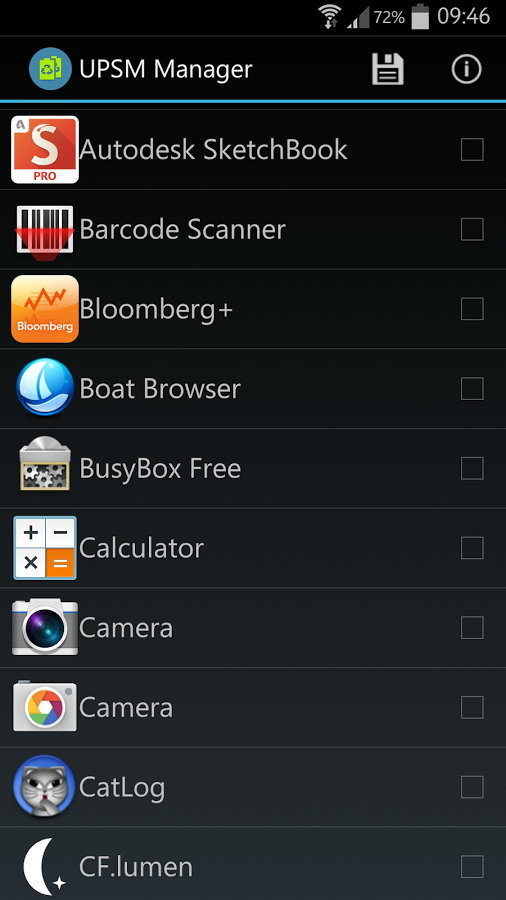Ultra Power Saving Mode is among the nicest features that debuted on the Galaxy S5, letting users eke out every last bit of juice from the phone's battery by turning off the display's color output, switches off most connectivity options, and only lets a few apps run in order to theoretically offer up to 24 hours of standby time at just 5 percent battery. By default, Ultra Power Saving Mode only allows a maximum of six apps to run, and allows users to select from a preset list of apps, including WhatsApp, Hangouts and the inbuilt browser.
This can be rather limiting for those wanting to run an app not on the predefined list of apps in Ultra Power Saving Mode, but for those with a rooted Galaxy S5, a new app called Ultra Power Saving Mode (UPSM) Manager aims to get rid of that limitation. While it can't increase the number of apps that can be active, it allows you to add any app of your choosing to the list of supported apps when the power saving mode is enabled, as long as the app is read by the Ultra Power Saving Mode framework (which shouldn't be an issue for most apps.)
UPSM Manager is a free app that can be downloaded and installed manually from the XDA forums, though there's also a Play Store version that you can buy to support the developer. Oh, and if you don't have root access on your Galaxy S5, you can remedy that easily by trying out the towelroot app that was released a few days ago.