Earlier this year, Samsung announced a new series of tablets, the TabPRO and NotePRO 12.2, with the former coming in 8.4, 10.1 and 12.2-inch versions. It's the first time a tablet with a screen size of 12.2″ has been announced, and Samsung has basically kickstarted a new generation of tablets. Now, the TabPRO and NotePRO tablets are in stores, so we here at SamMobile tested the TabPRO 8.4 and 10.1 and the Galaxy NotePRO 12.2 so we could share our findings with our readers.
The entire TabPRO and NotePRO line is focused on the high-end market, with each tablet sporting premium specifications and only differing in screen sizes. However, the difference in screen sizes doesn't come at the expense of the display resolution, which is extremely high at 2560×1600 pixels on each tablet.
Other important specifications of the tablets are the 8-megapixel rear camera, 2-megapixel front-facing camera, quad-core Snapdragon or octa-core Exynos processor (depending on whether you get the LTE or Wi-Fi-only model), 2GB of RAM (3GB on the NotePRO 12.2), and Android 4.4.2 KitKat with Samsung's new Magazine UX interface.
For the complete list of specs, we recommend you head to our compare page where you can compare all Samsung tablets with each other. Now let's move on to the review.

Design
During the announcement of the Galaxy TabPRO and NotePRO tablets, one thing that stood out was that Samsung has changed one of the touch navigation buttons. The menu button has been replaced by the recent apps button, which shows a list of your recently and currently opened applications; Samsung has integrated the menu button into the interface through the overflow button (the 3-dot button.)
The appearance of all four tablets are basically the same (they all look enlarged versions of the Galaxy Note 3 and are pretty appealing), but for your convenience we will quickly discuss what's present on each side of the tablets.
NotePRO 12.2
Front: 12.2” Super Clear LCD display with 2560 x 1600 pixels and 16 million colors, home button, touch buttons (recent / back), camera (2-megapixel) sensor.
Rear: 8-megapixel camera with LED, faux leather back.
Left side: 3.5 mm headphone plug and speaker
Right side: S Pen slot, speakers, USB 3.0 port and microSD slot
Top: Button Lock, volume buttons, IR blaster and microphone
TabPRO 10.1
Front: 10.1” Super Clear LCD display with 2560 x 1600 pixels and 16 million colors, home button, touch buttons (recent / back), camera (2-megapixel) sensor.
Rear: 8-megapixel camera with LED, faux leather back.
Left side: 3.5 mm headphone plug and speaker
Right side: Speakers and microSD slot
Top: Button Lock, volume buttons, IR blaster and noise-cancelling microphone
Bottom: USB 2.0, primary microphone
TabPRO 8.4
Front: 8.4” Super Clear LCD display with 2560 x 1600 pixels and 16 million colors, home button, touch buttons (recent / back), camera (2-megapixel) sensor.
Rear: 8-megapixel camera with LED, faux leather back.
Left side: microSD slot
Right side: Button Lock, volume keys, IR blaster and microphone
Top: 3.5 mm headphone plug
Bottom: USB 2.0, microphone and speakers
Software
When we look at the software, there's a big change, as the whole TouchWiz UX has been redesigned. Samsung has opted for a much flatter look throughout the whole system, which looks very modern and sleek. Square icons have been replaced by round ones and the homescreen is dominated by the so-called Magazine UX, which looks a lot like Windows 8. Each of the “tiles” can be resized individually or automatically by pressing the “switch layout” icon. A negative here is that you are limited to the apps Samsung has pre-installed on the tablet, you can't add other app widgets. Another big feature on the new tablets is an improved version of Multi-Window – it is possible to divide your screen into four parts and have a separate app running in each, which means you get multitasking that can't be found on any other tablet (though as always, how much you use it and how often is totally up to you.)
Display
The screens of the Galaxy TabPRO and NotePRO line are, in one word, stunning. Samsung has opted, as mentioned in our brief introduction, for the best specifications and that is certainly seen in the screen quality. The resolution of the displays on each tablet is 2560×1600, however, the pixel density is naturally higher on the 8.4 and 10.1-inch models due to the smaller screen size. The Galaxy TabPRO 8.4 has a ppi (pixels per inch) of 356 which is higher than, for example, the new iPad mini with Retina which has a ppi of 324. The TabPRO 10.1 has a ppi of 299, which is also higher than, say, iPad Air's ppi of 264. The iPad Air's pixel density is higher than the 12.2-inch NotePRO and TabPRO, both of which have a ppi of 247, but that is negated by the fact that you get a huge screen at your disposal.
At the moment, we can only say that Samsung has set a very high bar for other tablet manufacturers, when it comes to the high quality of their displays. The color reproduction on the PRO tabs is truly amazing; unfortunately, the pixel layout on the TabPRO 10.1 and 12.2 NotePRO is PenTile with an additional white LED, which does affect perceived sharpness. However, the TabPRO 8.4 has a standard RGB layout, which means the smallest of the four tablets has considerably better sharpness both because of its size and the RGB pixel layout.

Camera
The entire PRO line of tablets uses an 8-megapixel back camera, and the pictures they take can range from reasonable to good. Nevertheless, we stick to the fact that cameras are a luxury on tablets, and with everyone carrying a smartphone, we can't see many use cases where these tablets will be used to take pictures (unless it's a quick moment or you don't have your phone lying around.) Of course, video calls on Skype and other apps are possible through the front-facing 2-megapixel camera, and the camera interface remains the same as the Galaxy Note 10.1 2014 Edition except for newer icons.
Here are a couple of photos we took with the Galaxy TabPRO 10.1.
S Pen (Galaxy NotePRO 12.2)
As expected, only the NotePRO sports Samsung's S Pen stylus, which we're already familiar with from the existing Galaxy Note devices. The NotePRO uses the same new S Pen as the Galaxy Note 3 and Galaxy Note 10.1 2014 Edition, which is to say it works pretty well and has quite a few nifty software features accompanying it. It's a great tool especially for those that like to draw stuff, whether for serious purposes like architecture or just to while away the time.
Taking out the S Pen from its holder or hovering it on top of the screen and pressing the button on it will pop up a menu called Air Command, with five different options.
The five Air Command options are:
- • Action Memo – quickly scribble notes and connect them to actions like saving a phone number or contact information, sending a message, searching the web or creating a task
- • Scrapbooker – save anything you encounter – such as websites, maps, and pictures – organized into categories scrapbook Accompanied with notes and information for later browsing .
- • Screen write – no matter where you are or what app you’re in, snap a screenshot, overlay it with your own notes and drawings, and save it for later use or share it through email, messaging, Dropbox, etc.
- • S Finder – search your entire phone and the web with smart filters based on time frame, S – Pen features, tags, and more.
- • Pen Window – instantly overlay a window with one of the following features: calculator, clock, YouTube, phone, contacts, hangouts, Internet, WhatsApp. It’s a nice little feature comes in handy for those times you want to take a quick note or screenshot, find content on the device, or use a second app without closing your current one. Again, it’s more an evolution than a revolution, but the S Pen was already one of the best experiences stylus around, and now it’s even better than before.
Battery life
Something we were positively surprised about was battery life, with the tablets running two full days on a single charge. In our testing, we used the tablets for internet browsing, YouTube, movies and checking pictures in the gallery. After two 3-hour films, the TabPRO 8.4 and 10.1 lost 80 percent battery; meanwhile, the battery life of 12.2 NotePro was at 40 percent after the same use case. Overall, the battery performance is pretty impressive when you factor in the high-res screens and high-end hardware.
Samsung uses the following battery capacity for its PRO line:
- • Galaxy TabPRO 8.4 : 4800 mAh battery
- • Galaxy 10.1 TabPRO : 8220 mAh battery
- • Galaxy NotePRO 12.2 : 9500 mAh battery
Conclusion
Which of the three was our favorite?
If we look from a convenience perspective, we vote for the Galaxy TabPRO 8.4. This tablet has, in our opinion, all the ingredients that would make it a real success. The screen is incredible and perfectly sized, while Samsung's interface is pretty good and easy to use. In second place ended the Galaxy NotePRO 12.2, which is an excellent tablet for use on the sofa with the device placed in your lap (it's a bit too heavy when supported only by your hands).
The Galaxy TabPRO 10.1 ended up last in our preference, as while it's a good tablet, it's not as convenient as the 8.4-incher, nor as creative as the NotePRO 12.2. The NotePRO 12.2 added a lot to the experience thanks to the large screen, S Pen stylus functions, and a larger on-screen keyboard, making it a better device. Call us emotional, but all of it conspired to make us prefer the Galaxy NotePRO 12.2 over the TabPRO 10.1.
As a parting message, we hope that Samsung will come up with updates that optimize the software performance. On each of the PRO tablet, we were greeted from stuttering, something you would not expect at this price and with such high-end hardware.







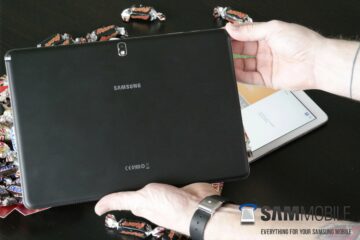






















![[Deal] Samsung Galaxy Note PRO 12.2 (refurbished) going for $479 on eBay](https://www.sammobile.com/wp-content/uploads/2014/04/notepro-diag-feature-190x127.jpg)


