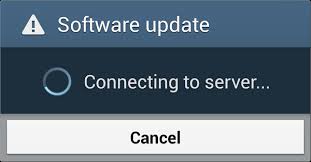Have you ever updated one of your Samsung devices or one of their apps?
You probably have, and you probably have stumbled upon the same question as we do: what have they changed? Samsung almost never offers a changelog, and even when it does, information in the changelog is so scant that you’re still left wondering as to what new features/changes the update brings.
Let’s take the example of Samsung’s Gear Manager app for the Galaxy Gear. The app gets updated quite often, but is never accompanied by any changelog. However, someone recently inquired on Facebook about an update to Gear Manager, and Samsung managed to cough up this changelog:
– Improved pedometer accuracy
– Add setting menu “Motions”
– Change motion menu for wake up gesture
– When connecting to device again (example: after powering on), send notification of all unread messages
– Changed to send notification only for new message
– Fix to add popup message for BT connection without GM in setup wizard
– Implemented standalone alarm
– Add additional PIN lock
– Changed and improved notifications menu
– Implemented more notifications
– Gear shows the messages of the notification of quick panel displayed on the phone
(“Initially this was a changelog for the latest Gear Manager but as that one doesn’t sport these features, this could be a future changelog of an unreleased version”)
Now that’s what you call a good changelog, right? However, there is also a grey area when it comes to exactly how much information in a changelog is enough.
If bugs were fixed, do you want to know which bugs were fixed, or is “bug fixes” enough info? Does “stability improvements” sound like a good change, or do you want to know how exactly the stability has been improved? Where do you draw the line for how much information is enough in an update’s changelog?
Of course, those questions are unimportant as long as Samsung continues this practice of offering updates without changelogs, but what do you guys think? Are changelogs important for you, are they partially important, or do you really don’t care as long as your device/app gets an update?
Sound off in the comments below!